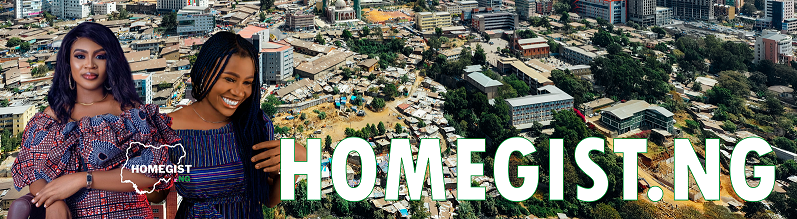The ExtremeSoft software enables you to print out recharge cards for the various GSM
networks in Nigeria. The PINS would have been purchased and saved in a Notepad (ASCII)
text document. It is then submitted to ExtremSoft which then extracts, processes, and spools
out well-formatted recharge cards.
INSTALLING ExtremeSoft
To ensure the proper functioning of all the modules in the ExtremeSoft software package, all the associated files must be stored in the appropriate directories. Installing the
software from the distribution media ensures this.
HARDWARE REQUIREMENTS FOR RUNNING ExtremeSoft
The ExtremeSoft Software Package needs an IBM or Compatible Computer with a
the recommended configuration of:
- Pentium IV Processor
- 512 MB RAM
- 50MB Free hard disk space
- Laser or DeskJet Printer
SOFTWARE REQUIREMENT
ExtremeSoft requires Windows XP and above to run.
TO INSTALL
Slot the ExtremeSoft CD into the CD Drive. It sets autoruns. Follow the instructions. On
successful installation the ExtremeSoft Icon appears on Windows desktop.
STARTING ExtremeSoft AND LOGGING IN
Double-click the ExtremeSoft Icon on the desktop. You must have a user account to use the
ExtremeSoft system. For this, you require a login name and a password. A user called
admin is automatically created when you install the software. This is the Systems
Administrator. The password is also admin. However, after successfully logging in with this
name, you can run the Command Utilities, File Maintenance, and Change Password to set or
edit the password.
TO LOG IN THE FIRST TIME
1. At the prompt login name type admin
2. At the password prompt type admin and press
All subsequent logins will have the above three procedures. However, you may be using
some other login name. Note the Password does not display as you type. This is a security
feature.
0 Comments
No comment yet, be the first to comment
Leave a Comment
Scroll to Top